We sometimes have trouble with the
direct export feature which sends references from databases into
RefWorks. If this happens, there are a few things you can try:
- Try logging out of your RefWorks account,. Go to the database and try the export again - you will have to log in to RefWorks again (use the My Institution's Credentials (Shibboleth) link).
- If that doesn't work, try finding the same article in DISCOVER, and exporting from there - you'll need to add the article to a Folder, and then click the folder icon on the top red bar, select your article and click Export.
- If all else fails, you can export the records as a file instead of a direct export - you can do this in either RIS or BibTex format. Save the file to your computer, log into RefWorks and choose References, then Import, choose whichever file format you used before in the Import Filter/Data Source drop-down menu, and choose your saved file to import.
If you do find things aren't working properly, please
let us know and we can try to get them fixed.

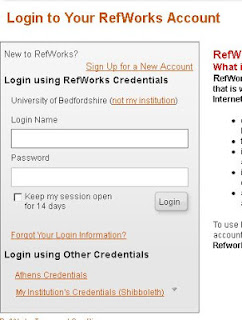



No comments:
Post a Comment
To avoid spam, we moderate all comments to this blog