From now on your login for RefWorks will be the same as your usual University of Bedfordshire login. You will need to link your university ID to your existing RefWorks account. The process is straightforward and will keep all your existing references. It will also allow you to access your account off campus in the same way as you do on campus.
The next time you access RefWorks you will be taken to a standard University of Bedfordshire e-resources login box, not the RefWorks login page. You need to login with your university ID and password.
You will then see the screen below, asking if you want to create a new account or link this ID to an existing RefWorks account. Click Link an existing RefWorks Account to this Shibboleth Account. DO NOT enter your username and password on this screen under Create an account at University of Bedfordshire - you will create a new account which doesn't contain your existing references. Once you're through to the next screen, then enter your username and password for your existing RefWorks account.
If you have any problems please contact us.
Subscribe to:
Post Comments (Atom)

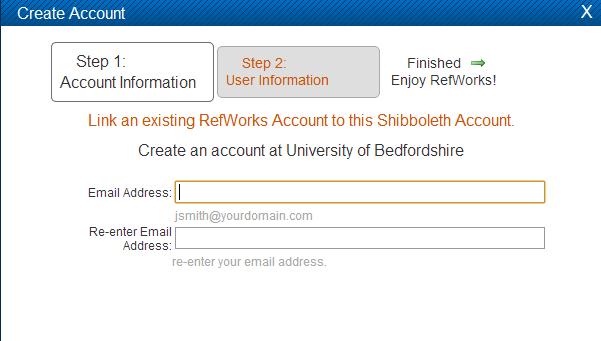



No comments:
Post a Comment
To avoid spam, we moderate all comments to this blog