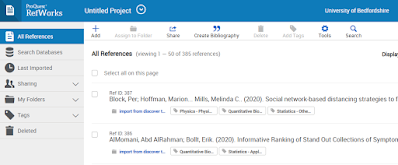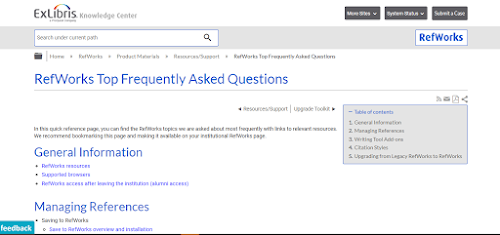RefWorks are experiencing problems at the moment with people importing records into RefWorks from DISCOVER/EBSCOhost databases and from ejournals on the Ovid platform (with ovidsp.ovid.com in the URL). RefWorks, EBSCO and Ovid are working to fix this but in the meantime have advised users to export a RIS file and then follow this procedure:
To import the exported references into (new) RefWorks:
- Select the + sign and then
select Import references.
- Under the heading "Import
from a file" drag and drop or select the file generated by the
export.
- The system will try to
determine the format; if it does not identify the RIS Format select it
from the drop down and click import.
- The data will show up in the
last imported area.
To import the exported references into legacy
RefWorks:
•
Select the reference tab on the main page, then select
import.
•
At this point you will see a drop down menu labeled
Import Filter/Data Source, scroll down to RIS Format.
•
In the drop down menu labeled Database select RIS
Format.
•
You can also select the folder you wish to have the
references imported to.
•
Then browse for the .txt file the data is stored in
and select import.
•
You should be able to view your references in either
last imported or in the folder you selected.